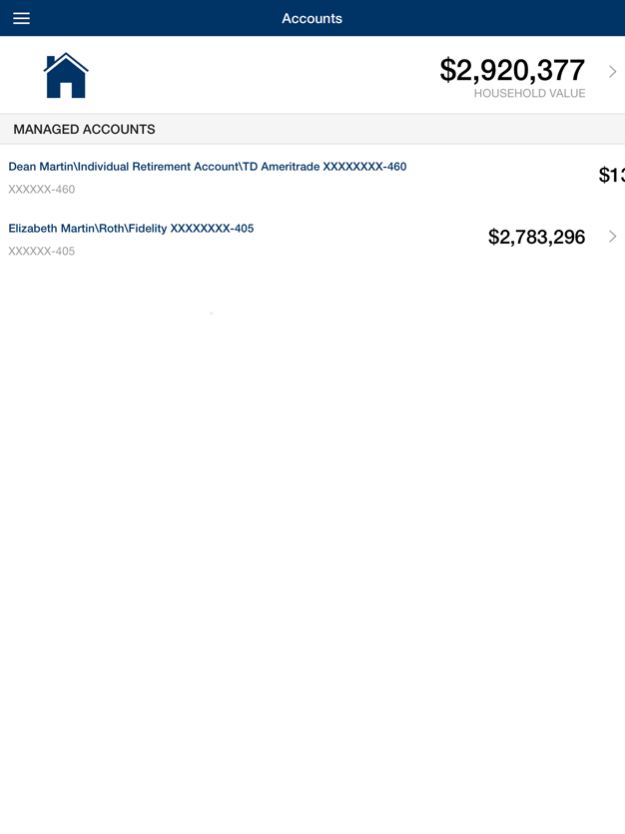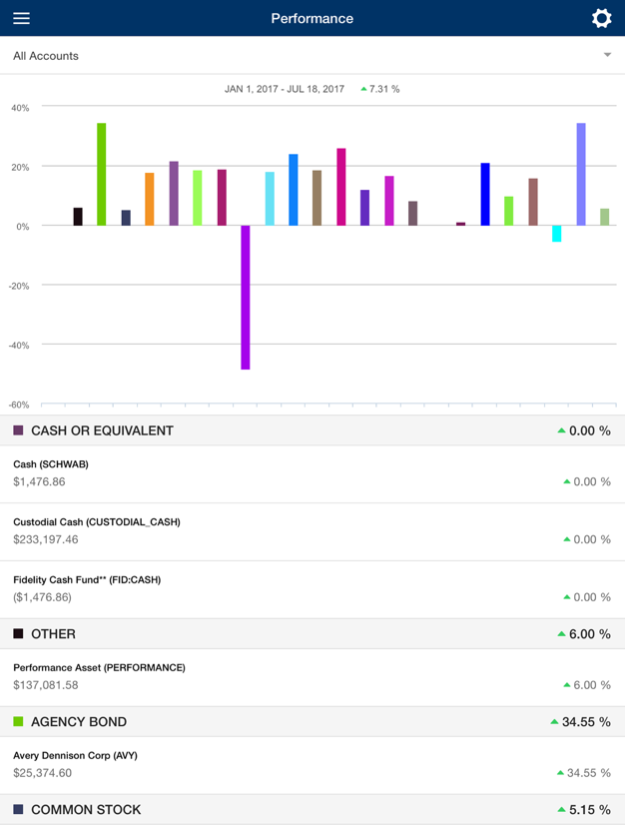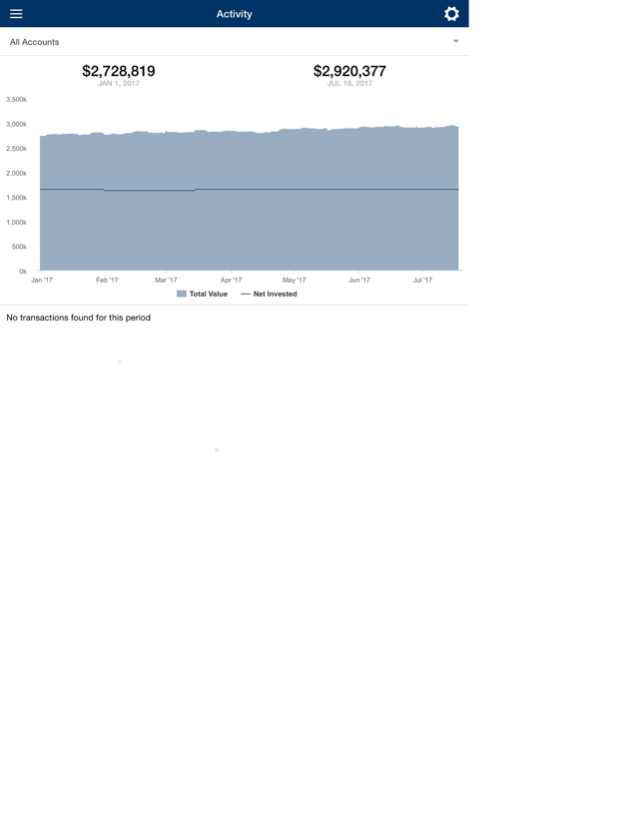Everspire 4.4.0
Continue to app
Free Version
Publisher Description
Everspire provides professional financial planning by CERTIFIED FINANCIAL PLANNER™ professionals, plan implementation with licensed advisors, and personalized investment solutions.
We are fiduciaries.
* NOTE: You must be an authorized Everspire client to use this app *
Email hello@everspire.com for access.
- See all of your resources in one place with powerful context
- Visualize your assets
- Keep track of all account activity from multiple institutions
- Analyze your performance, net of cost, and compare to indexes
- Powerful, one-click investment analysis
- Access statements and confirmations from custodians
- Review your monthly Complete Wealth Statement
- Download your 1099s from multiple custodians
- Upload your estate documents and instructions... just in case
- Run .pdf reports to understand risk, uncover fees, and anticipate taxes
- Populate directly to IRS forms 8949 and Sub Schedule D1 for filing
- Learn and grow with commentary and relevant educational content
- Schedule an appointment with your dedicated professional
- Download financial tools
- Create tasks for your team
- View your continually updated financial plan
- Monitor daily progress towards your goals
- View your continually updated net worth
Everspire works with TD Ameritrade, TIAA, UESP, Bank of America, Fidelity, Wells Fargo, LPL, Merrill Lynch, Morgan Stanley, Nationwide, Raymond James, Schwab, Scottrade, SEI, UBS, and many others.
Oct 2, 2021
Version 4.4.0
Bug fixes and performance updates
About Everspire
Everspire is a free app for iOS published in the Office Suites & Tools list of apps, part of Business.
The company that develops Everspire is Aegis Wealth Group LLC. The latest version released by its developer is 4.4.0.
To install Everspire on your iOS device, just click the green Continue To App button above to start the installation process. The app is listed on our website since 2021-10-02 and was downloaded 1 times. We have already checked if the download link is safe, however for your own protection we recommend that you scan the downloaded app with your antivirus. Your antivirus may detect the Everspire as malware if the download link is broken.
How to install Everspire on your iOS device:
- Click on the Continue To App button on our website. This will redirect you to the App Store.
- Once the Everspire is shown in the iTunes listing of your iOS device, you can start its download and installation. Tap on the GET button to the right of the app to start downloading it.
- If you are not logged-in the iOS appstore app, you'll be prompted for your your Apple ID and/or password.
- After Everspire is downloaded, you'll see an INSTALL button to the right. Tap on it to start the actual installation of the iOS app.
- Once installation is finished you can tap on the OPEN button to start it. Its icon will also be added to your device home screen.